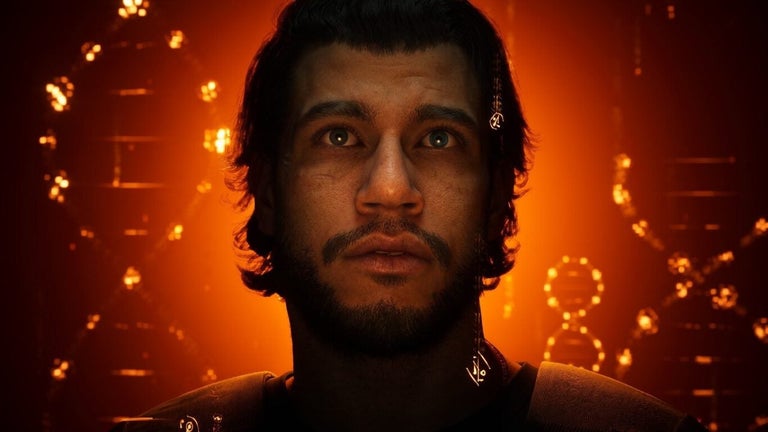A simple tool for screen mirroring
EasyCast - Screen Mirroring Receiver is a free utility app that lets you cast your mobile screen to a computer without needing cables. This screen mirroring app is easy to set up and connects over Wi-Fi, making it convenient for viewing videos, playing games, or sharing presentations on a larger display with minimal delay.
No cables needed
EasyCast - Screen Mirroring Receiver works reliably once connected, offering stable performance and low latency for most activities. The image quality remains clear, and the connection feels responsive enough for casual use. It’s especially useful for users who want to stream mobile content to a PC for entertainment or productivity without complex configurations.
The main downside is that the free version doesn’t transmit audio, so you’ll need to upgrade to the paid version if you want sound. Some users might also experience connection issues, such as needing multiple attempts to link devices or encountering messages like “no usable data found.” These occasional hiccups can interrupt an otherwise smooth experience.
Useful for basic needs
Overall, EasyCast - Screen Mirroring Receiver is a simple screen mirroring app for everyday use. While the free version’s lack of sound and occasional connection issues can be limiting, it remains a handy tool for displaying mobile content on a bigger screen without hassle.